Project Management Presentation Template

Prepared by:
[Sender.FirstName][Sender.LastName] [Sender.Email] [Sender.Company]
Table of Contents
Introduction Project goals Project scoping Project management methodology Project management software Communication tools Project team Roles and responsibilities
Reporting Project stages Delivery Risk management Project Onboarding Project Documentation Appendix
Introduce the project with a quick summary
Introduction

Project Goals
Create a list of all the project goals and the KPIs (key performance indicator metrics) you'll use to track progress towards these objectives.
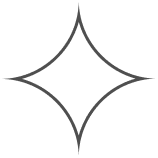
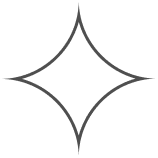
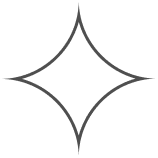
Increased productivity Higher utilization rate.
Streamline operations Higher operating income.
Improved content workflow # of articles published per month.
Project Scoping
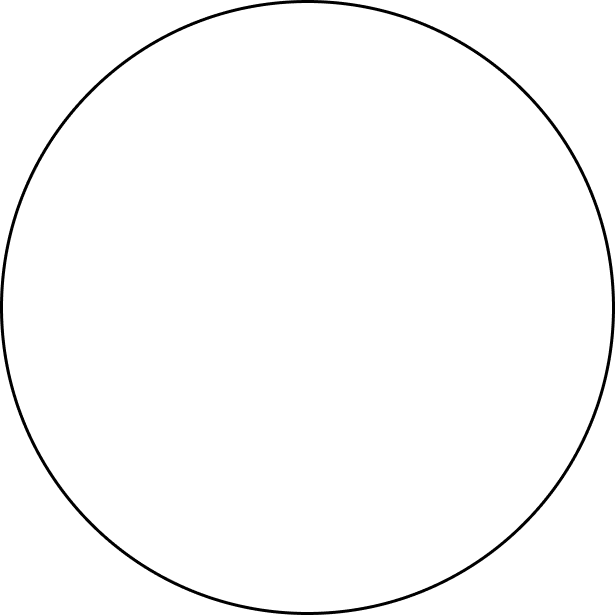
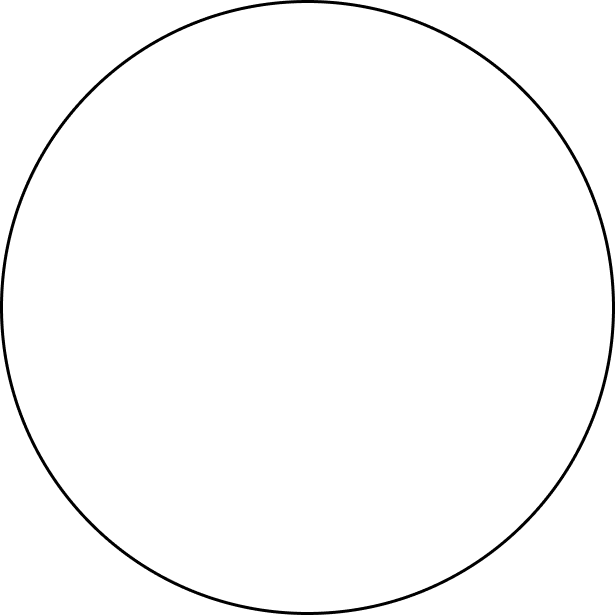
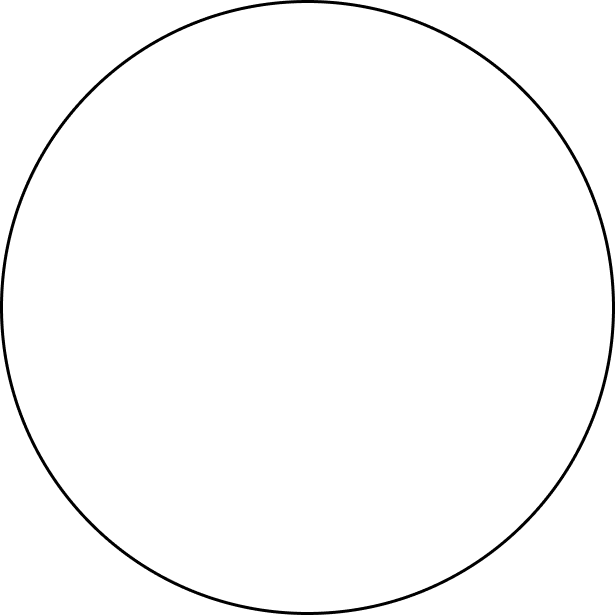
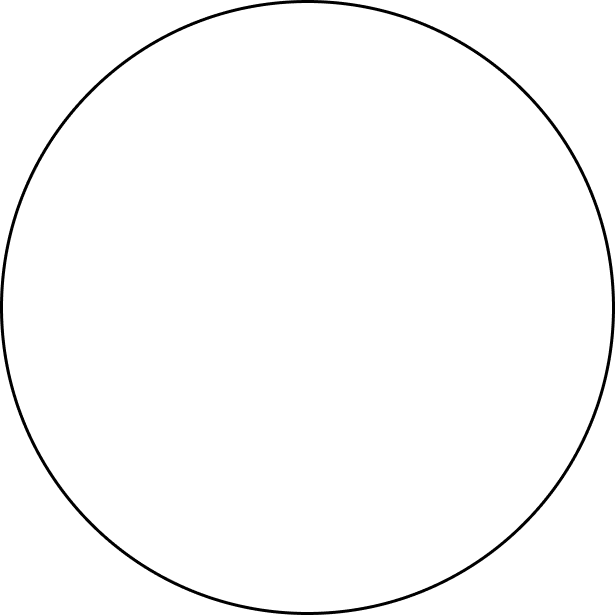
01
02
03
04
Task Description
Task Description
Task Description
Task Description
Specify the scope of work for the project.
Project Management Methodology
State the project methodology that you intend to use for this engagement.

Project Management Software
Trello



Kanban task management
Cloud storage and file sharing
Collaborative editing

Buffer
Social media scheduling
Google Drive
Google Docs
Guru
Toggl


Internal wiki
Time tracking
Communication Tools
List the communication tools that you'll use to manage the team members and host weekly performance meetings.
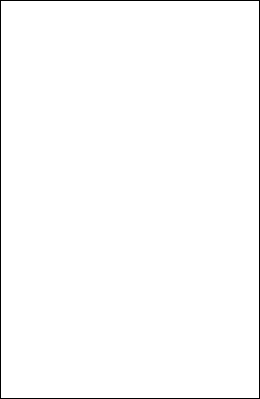
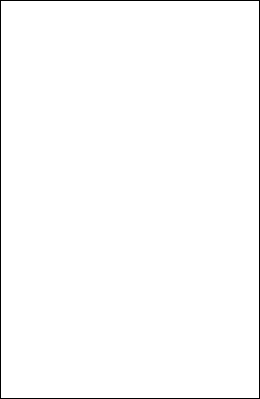
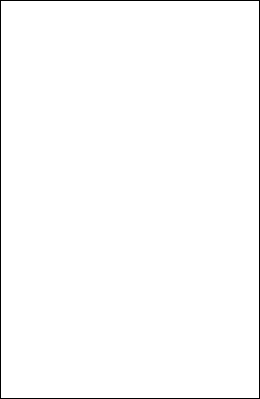
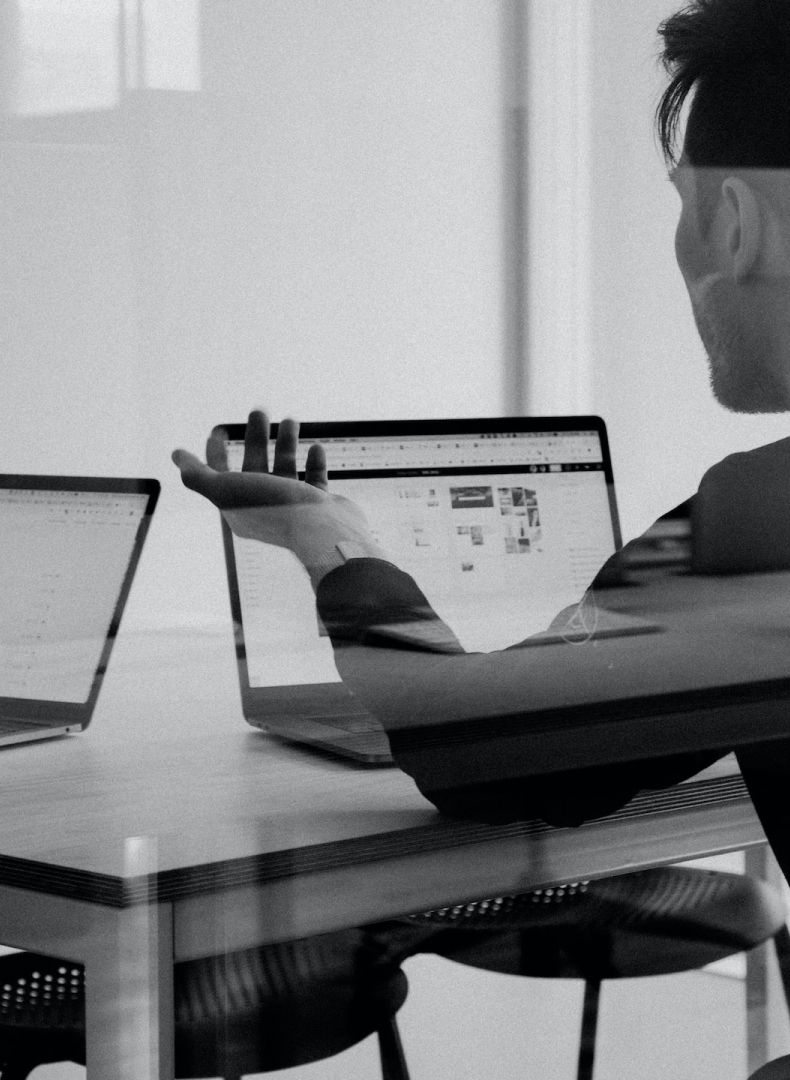
Slack
Zoom
Gmail
Team Сhat
Video Сonferencing
Project Team
State the team capacity, number of people currently employed, and the roles of each team member.
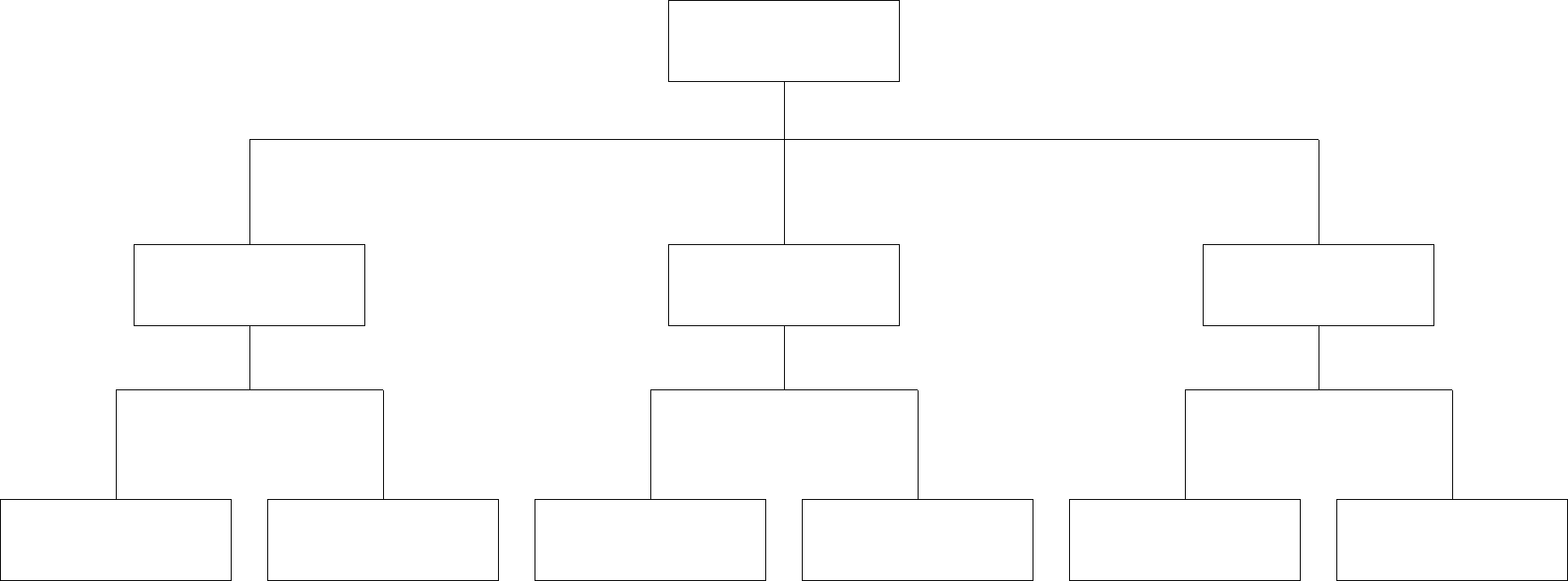
Member Role
Member Role
Member Role
Member Role
Member Role
Member Role
Member Role
Member Role
Member Role
Member Role
Roles & Responsibilities
Elaborate on the roles, responsibilities, and what they entail.




Mark
Sales lead, must report to PM on a weekly basis
Sarah
Jeff
Linda
Content lead, must provide data/metrics/KPIs to be used in PM's monthly reports
Sales lead, must report to PM on a weekly basis
Sales manager, must report to Sales lead on a weekly basis
Reporting Frequencies
Describe the reporting process for all core OKRs of the project.
Daily
(check-ins)
Weekly
Monthly
Quarterly
Annual
(reviews)
(reports)
(analysis)
(analysis)
Project Stages
The four main stages of any project are:
Planning
A short explanation for the stage.
Preparation
Implementation
Finalization
A short explanation for the stage.
A short explanation for the stage.
A short explanation for the stage.
Delivery
Describe what deliverables would be expected during the delivery (implementation) stage of the project.
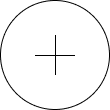
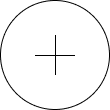
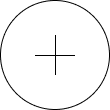
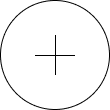
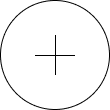
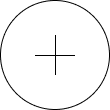
Detailed Reports
Strategy Blueprints
Software Receipt
Coaching assets
Team training
Final review
Risk Management
Describe the risks that the client might face throughout the course of the project.

Project Onboarding
List the steps required to onboard new members and share existing knowledge with them
Step 01
Step 02
Step 03
Step 04
A short explanation of the step.
A short explanation of the step.
A short explanation of the step.
A short explanation of the step.
Project Documentation
State the project documentation that will be created throughout the course of the engagement.
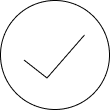
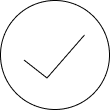
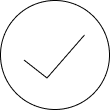
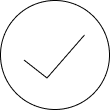
Onboarding assets
Standard operating procedures (SOPs)
Frequently asked questions library
Internal wiki page
Appendix
Add an appendix to your presentation with any supplementary material that complements the understanding of this slide deck.

Item Title
Item Title
Item Title
Item Title



A short explanation of the item
A short explanation of the item
A short explanation of the item
A short explanation of the item
Item Title

A short explanation of the item
Item Title
Item Title
Item Title
A short explanation of the item



A short explanation of the item
A short explanation of the item


