It’s a new year, so what does that mean? More new features from PandaDoc, of course! And here are the big ones we’ve got for you to help you close more deals this year.
Multiple workspaces
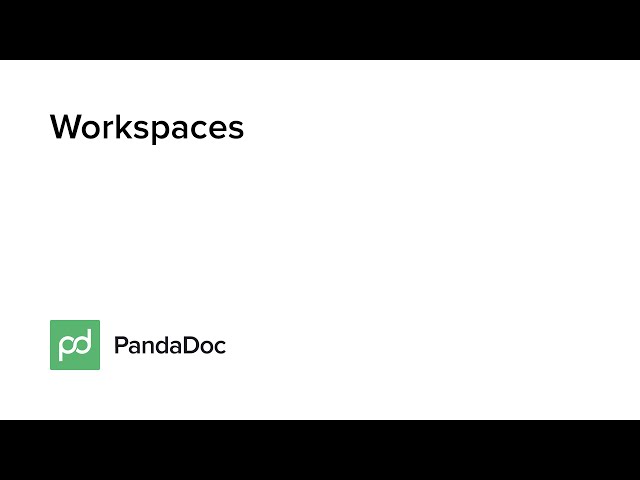
Multiple workspaces allow you to separate teams or divisions within a company so that only members of that workspace have access to create, review, and send documents within it.

Multiple workspaces are great if you only want certain people within a company to be allowed to see particular documents.
Profits and margins
A “cost” field has now been added to the catalog for the products or services that you offer.

This allows you to see your immediate profits and margins from a sale directly in the pricing table. This information is only viewable by the sender and not the recipients.

Profits and margins are great as they allow you to immediately see how your sale is affecting the company’s bottom line. Learn more about this Enterprise plan feature here.
Workflow
Workflow defines the lifecycle of a document and can be customizable to allow for steps like manager approval prior to a document being sent.

You will find workflow really helpful when you need to have a manager approve product discounts before your quote is sent out to the customers. Learn more about this Enterprise plan feature here.
Dropdown field
The dropdown field allows the sender of a document to create a drop-down list of items that a recipient can then select from.


This can be very helpful when you want to limit a customer’s choices or make it easier for them to decide. Learn more here.
Tokens
You asked for it and we delivered. Tokens can now be used inside tables.

Not sure how to use tokens? Learn more here.
Audit trail
The audit trail allows you to track the progress of a document from its inception to completion. It provides a focused look at each step in a document’s status, from its creation to when it was viewed, approved, and signed. Messages related to the document are also conveniently stored here.

The audit trail is perfect for when you want to get a quick look at your document’s history. Learn more here.
Signing order
Do you want Company A to review and sign the contract before Company B? For when multiple parties need to review and sign a document, signing order allows you to choose the order in which each recipient will view and sign the document.

Signing order is perfect for those times when one party needs assurance that another is on board with the agreement before executing it themselves. Learn more here.
Are you currently on a Business plan but want to trial some of the awesome Enterprise features you read about in the beginning?
We are constantly improving PandaDoc’s usefulness for you so be on the lookout for more new feature updates this year.